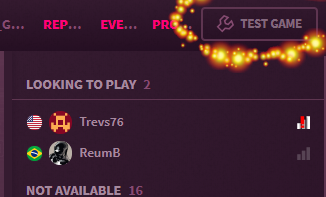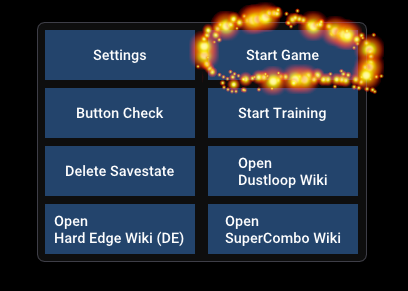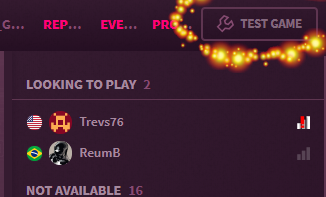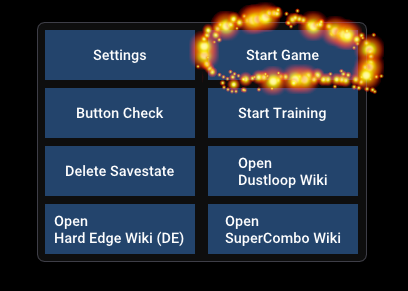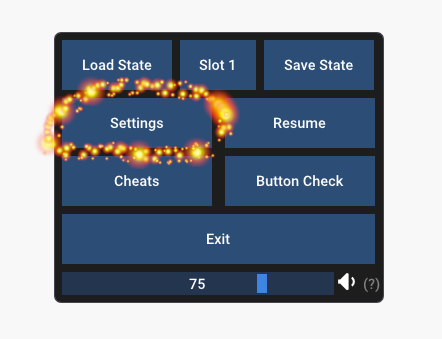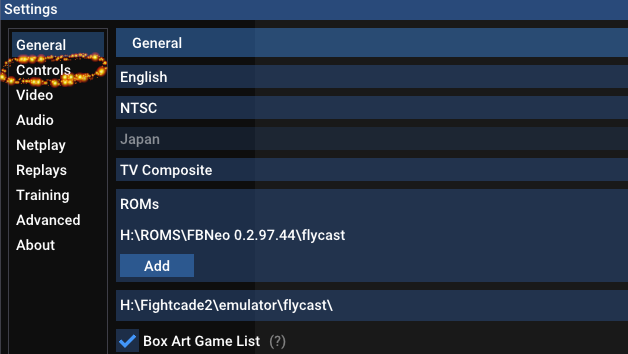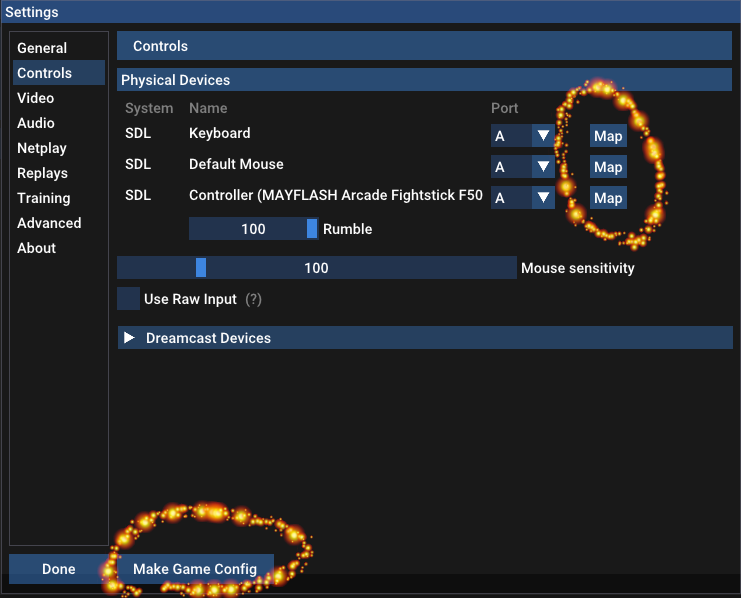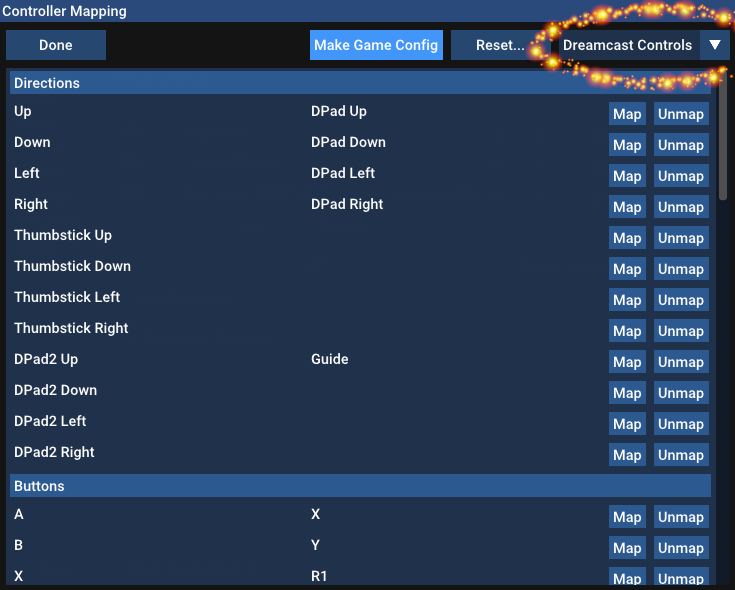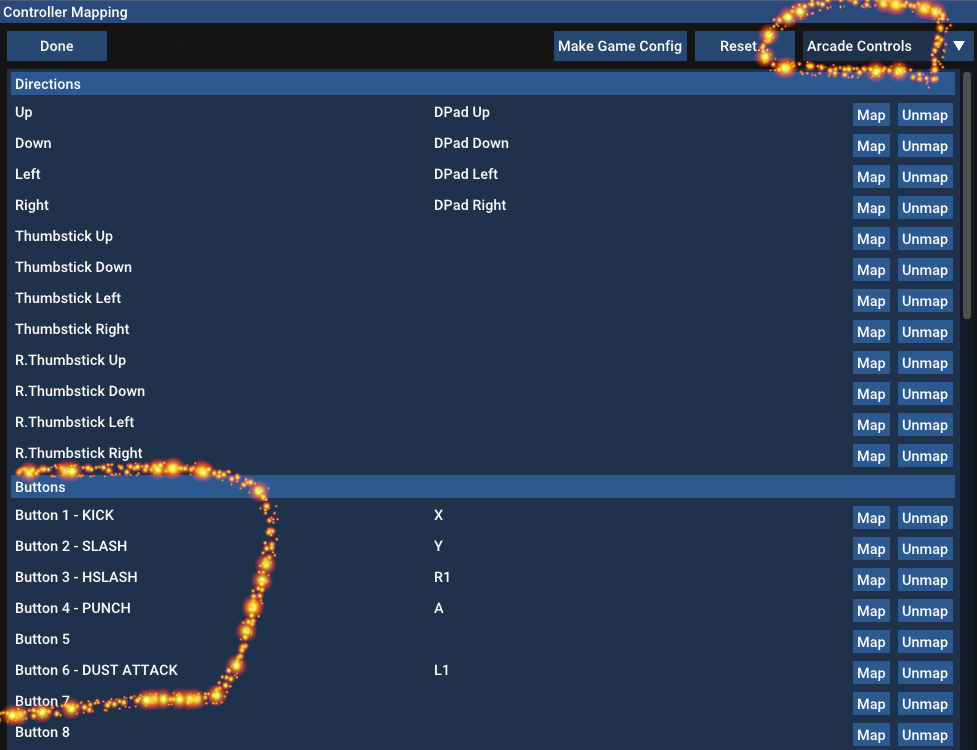Home Microblog Webring Add me to Webring Generate A Blog
A guide to running Guilty Gear XX Accent Core on Fightcade’s Flycast-dojo emulator
Where do I get the ROM?
How do I set the controls?
The easiest way is to press the TEST GAME button in Fightcade, then the Start Game button.
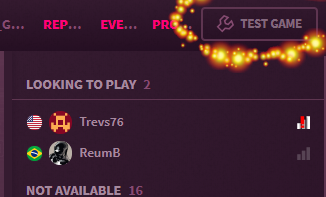
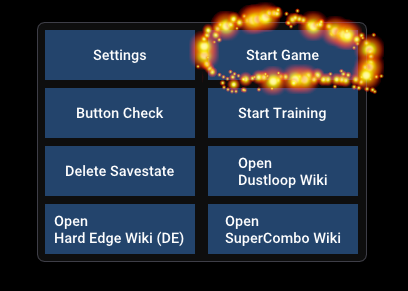 Once the game has loaded, press the Tab key to pause the game Then press the Settings button. This only works offline. In online matches, the Tab key opens chat and does not pause the game.
Once the game has loaded, press the Tab key to pause the game Then press the Settings button. This only works offline. In online matches, the Tab key opens chat and does not pause the game.
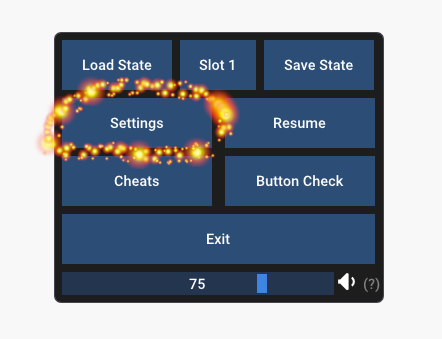 Then you select the Controls tab and find your device or keyboard in that menu. Click the Map button for your device.
Then you select the Controls tab and find your device or keyboard in that menu. Click the Map button for your device.
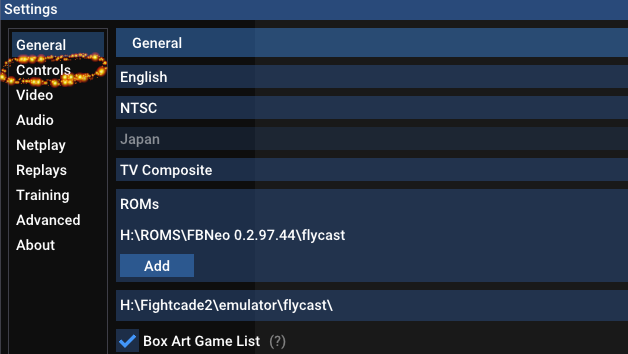
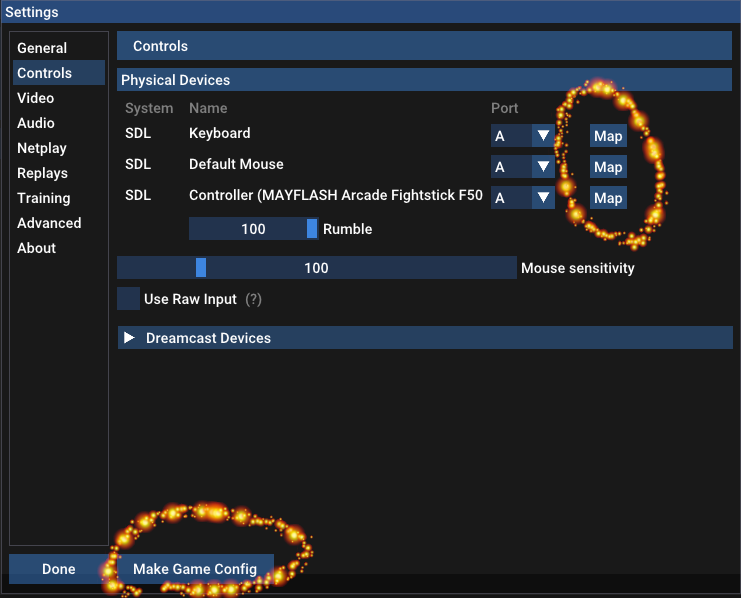 There’s a dropdown menu in the top right of the screen. Change it from Dreamcast Controls to Arcade Controls.
There’s a dropdown menu in the top right of the screen. Change it from Dreamcast Controls to Arcade Controls.
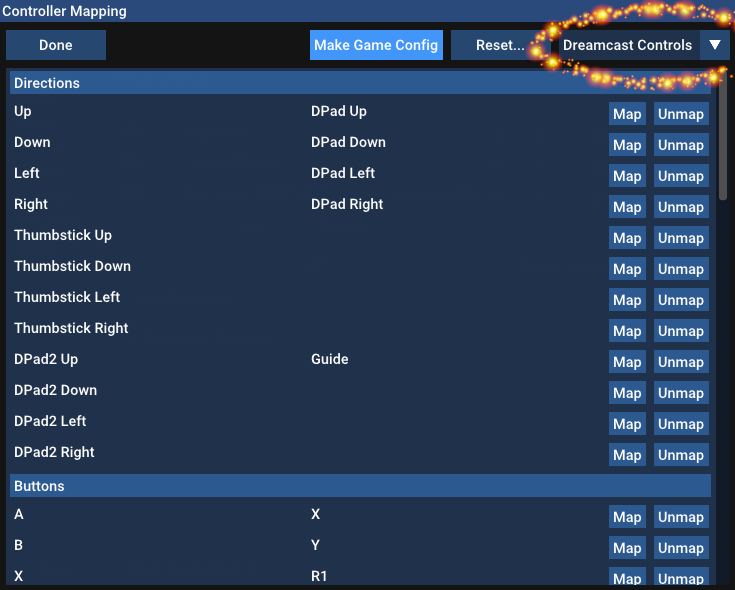 The buttons section will now show what each button does. Map your controls.
The buttons section will now show what each button does. Map your controls.
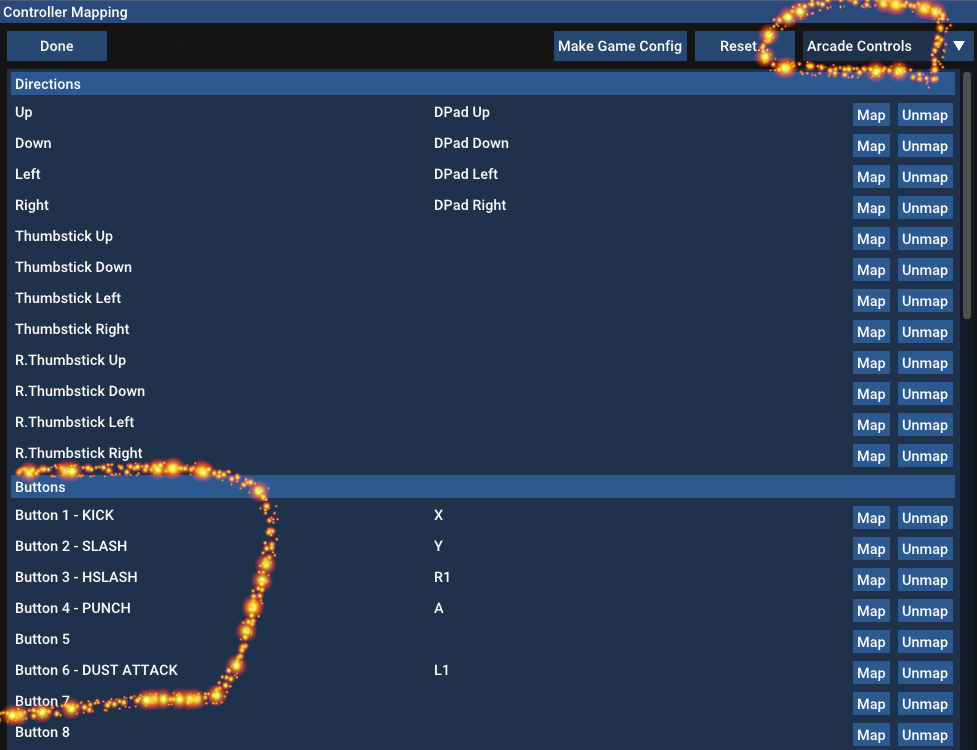 When you have your inputs set, press the Done button in the top left to save your settings. You can now close the program.
When you have your inputs set, press the Done button in the top left to save your settings. You can now close the program.

How do I make this run better?
Flycast works well with a lot of other games but this game has some lag, even in offline mode. If you’re more than 50 ping from your opponent, I’d recommend you set the delay frames one higher than you usually would to smooth out rollback due to emulation lag. If the poor performance annoys you, you might be able to improve it by changing video settings.
+R on steam lets you play both AC+R and Accent Core balances without bad emulation.
How do I get past Starting Network?
I don’t have this problem with players close but constantly with those far away. Trying again and switching who challenges seems to help. Most the time, there isn’t a problem with firewalls or ports. If nothing works, see the other FAQS about port forwarding any fightcade, flycast and ggpo ports. Your operating system likely has a firewall that may be blocking the flycast program.
Other FAQs
- Short FAQ from an unknown Fightcade user
- Long FAQ from the Fightcade staff modifying Flycast
How do I play?
- The Guilty Bits series is for the next version of AC but still an easy way to start. Quick and easy to understand.
- The old Accent Core Guide on Dustloop
- The +R Dustloop wiki is really good. It’s for the next version of this game but still more helpful than the Accent Core dustloop.